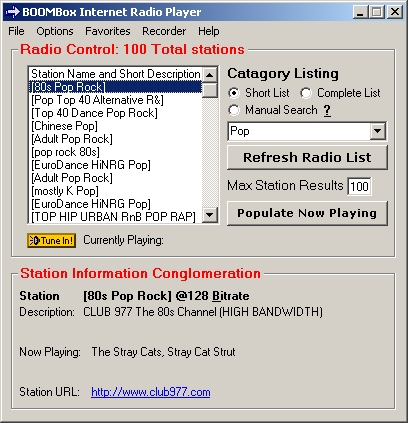
Section #1 - Main Interface
Back to Main
This section provides an overview of the main interface and an explanation of all the functions and options. Below is a picture of the main interface.
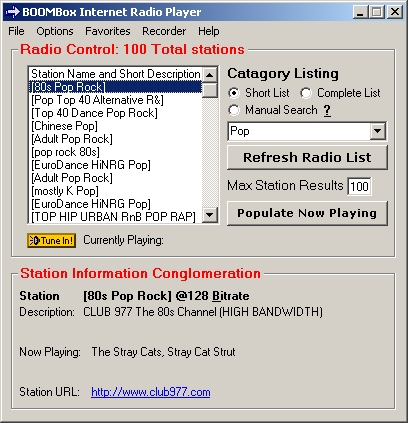
To get started quickly simply click the drop-down category listing box and select a genre that interests you. Then click 'Refresh Radio List' which will retrieve a list of radio stations found to fit that genre. On the radio listbox you can view the station names, and to view more information click on a station and it will display the full description, what's currently playing, and the station website address. To tune into a station you can either double-click it in the listbox or click on 'Tune In!'.
And that's it, your currently listening to your first choice of online radio
through BOOMBox.
To learn about 'Populate Now Playing' goto Section #2) Song
Population Interface